Many of you may know what Google my business is, a free account to help business owners and web managers, manage a business web profile through a host of Google tools such as search and maps. But what is a UTM and how can it help my business?
What is UTM tagging?
Urchin Tracking Module (UTM) tags are tracking codes added to external links that provide information about where your site visitors have come from. This information includes details on the source and campaign that the visitors have come from. This information is processed and can be viewed in Google analytics.
Why at UTM tags to your Google My Business profile?
You may be wondering why you need to add these tags, does Google not track all this information for you already?
It does, but it does not classify it as well as when a UTM tag is added. Without the UTM tag, all site visitors reaching your site from Googling my business will be classified as direct traffic.
This does not let us know if it is from search, maps, queries etc. Vital information that lets us make our campaigns more targeted.
If maps are your primary source, then you can focus your efforts here more easily. UTM tags give us this important information.
If you are a marketer, this information will highlight to your business, the importance of the work you do and where to focus further attention. If it is your own business, then it provides further insights into areas of improvement, where to focus campaigns.
Online marketing is data-driven and the more you have, the better your chance of success.
What links should you tag?
What links you tag is incredibly important to the data you receive and a lot of this depends on the type of business you have. Though there are a few which should be obvious right away. This includes homepage link, telephone or contact details link, queries etc.
Other such as menu links, products list, posts etc depend on your type of business and where you want your traffic to come from. Adding UTM links to unimportant areas or unused areas will muddle up your data, so it’s important to examine which links you want to tag and be consistent with this.
For example, for post tags, you may choose to tag each post individually so you can see what posts work and what Google seems to favour.
This same approach can be used with individual products, in this way you can see what products are popular, how they have converted and what you can do to fix areas of failure.
How can VIMAR help?
We know that the technical aspects of the online world can be a little tricky from time to time. We have our share of issues we work through every day and we are well equipped to tackle the issues of our clients.
We can set up your Google my business page along with the rest of your online presence. Attribute the correct UTM tags to the right locations and use this data to improve your online results and customer focus.



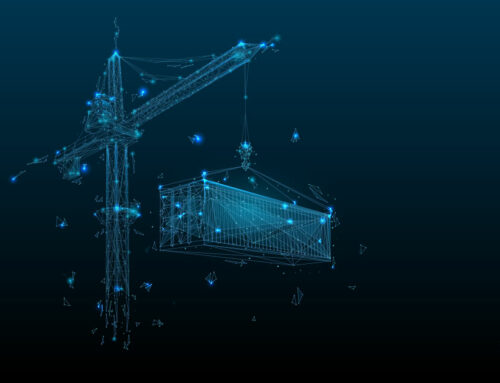

Keep In Touch